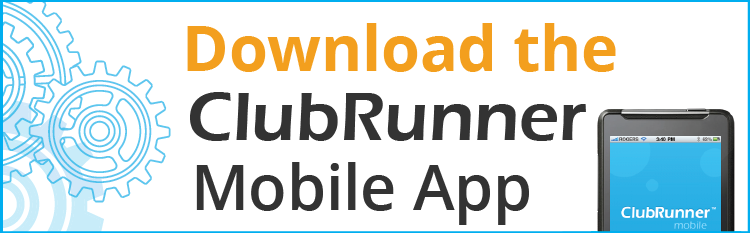Pointers for Media Release Content
Perhaps the best advice can be found in Pene's requests for District 7090 Newsletter submissions.
BONUS: Your media release is ready for submission to the District for inclusion in the Newsletter!
BONUS: Your media release is ready for submission to the District for inclusion in the Newsletter!
COPYRIGHT INFRINGEMENT
With more Rotary clubs and districts active on online platforms (holding meetings and events), please remember the importance of considering copyright infringement issues. There has been an increase in copyright infringement claims over the past few years.
When your club or district uses literary, musical, or artistic works such as songs, poems, illustrations, photographs, charts, videos, or graphs in presentations, club or district websites, online or in newsletters, you must obtain a license or permission from the owner prior to use. This includes any songs, photos, etc. you find on the Internet or created by a Rotary member. Simply put, if you do not own the content, do not print or post it without receiving permission from the owner.
When your club or district uses literary, musical, or artistic works such as songs, poems, illustrations, photographs, charts, videos, or graphs in presentations, club or district websites, online or in newsletters, you must obtain a license or permission from the owner prior to use. This includes any songs, photos, etc. you find on the Internet or created by a Rotary member. Simply put, if you do not own the content, do not print or post it without receiving permission from the owner.
Some of the ways your article can be reader ready:
- include the full name of your club in it the Rotary Club of _____________.
- send a maximum of two photos, but one will do if it conveys the message. Please name the photo so it can be matched with the article. Include a caption for the photo including any names and titles.
- do not format the article but attach the docs and photos to an email.
- include a complete description: the name of your club, the name of the location where your activity is being held, the date of the event or activity. Who is involved? Name the individuals in the photo if appropriate.
Publish on your Club Website as a Story
Always publish your media release as a story on your website! From there you can share to your social media accounts. Let us know at PublicImage@D7090.org and we will share your posts!
Media Release ready?
- Publish to your website first.
- Send to your members second, with a link to the website story, and a request to share on social media.
- Share it on your Club social media.
- Email to your media contacts last, with a link to your website story.
- If media publishes your story online, share it to your social media and tag them!
- Thank them for helping you #GetTheWordOut!
Need help with social media?
- Public Image Social Media Toolbox
- Public Image Support Request - send us an email
- Media Crisis Handbook - Rotary International download (pdf)
Media Release Resources
Some documents to get you started
Thanks to Rotarian Michele Starwalt-Woods for contributing these documents!
- Media Release Template Download in Word format - Great Lakes Watershed Cleanup
- Media Release Sample 1 - Wendy Corsi Staub Appearing at Dunkirk-Fredonia Rotary Club Meeting
Associated Graphic for attachment with release - Media Release Sample 2 - Over 2,000 Attendees Expected as Maker Faire Returns
Associated Graphic for attachment with release - Media Release Sample 3 - Help for Ukraine - Media Release - Rotary Club of Fonthill
Associated Graphic for attachment with release
How to write a press release - Originally posted by Paul McAfee - 2005 - used by permission


.png)